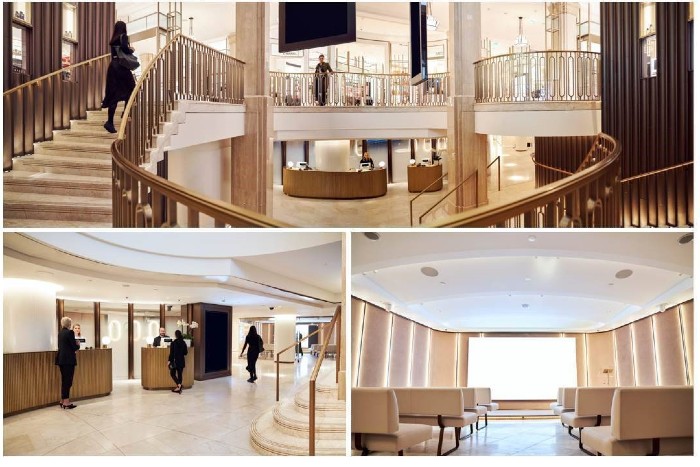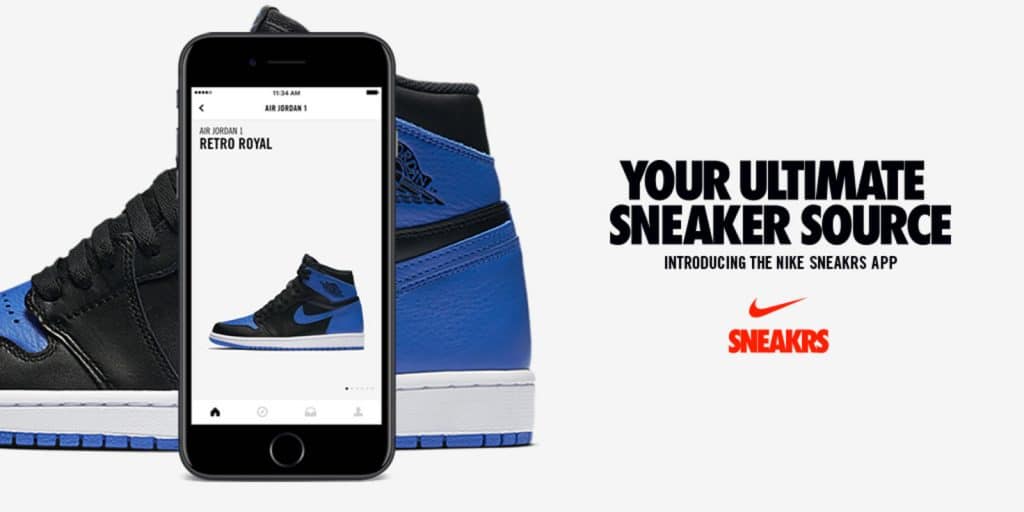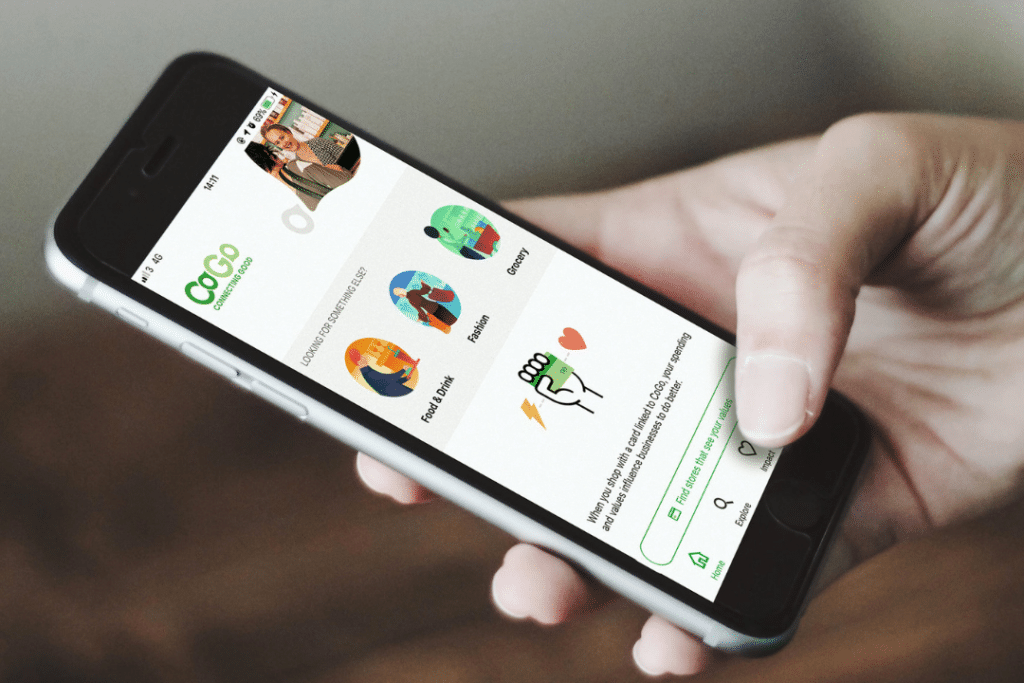WHAT IS IT?
Shpock is a free mobile shopping app marketed as “the marketplace of the smartphone generation”.
The boot sale app focuses on “genuinely desirable” items which are no longer used by the seller. Anything can be sold, from clothes to video games and one of its key selling points is that the adverts are completely free.
Its user base has grown exponentially in the last year and it now boasts over 2 billion monthly page impressions. £6 billion worth of items are currently being traded through the platform across the UK, Germany, Italy, Austria, Sweden and Norway.
Like the majority of shopping apps available, Shpock says the majority of its userbase is under 35.
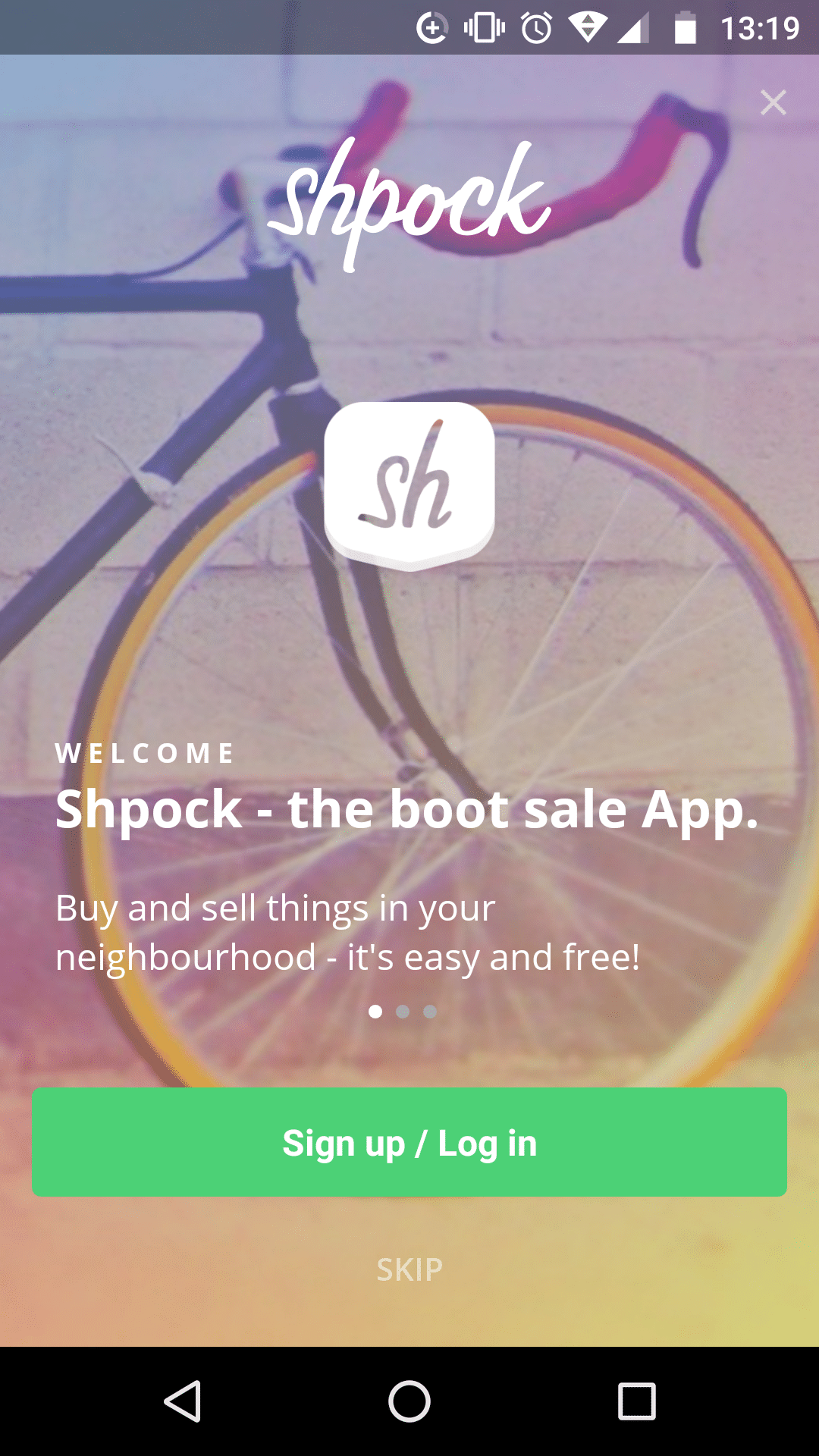
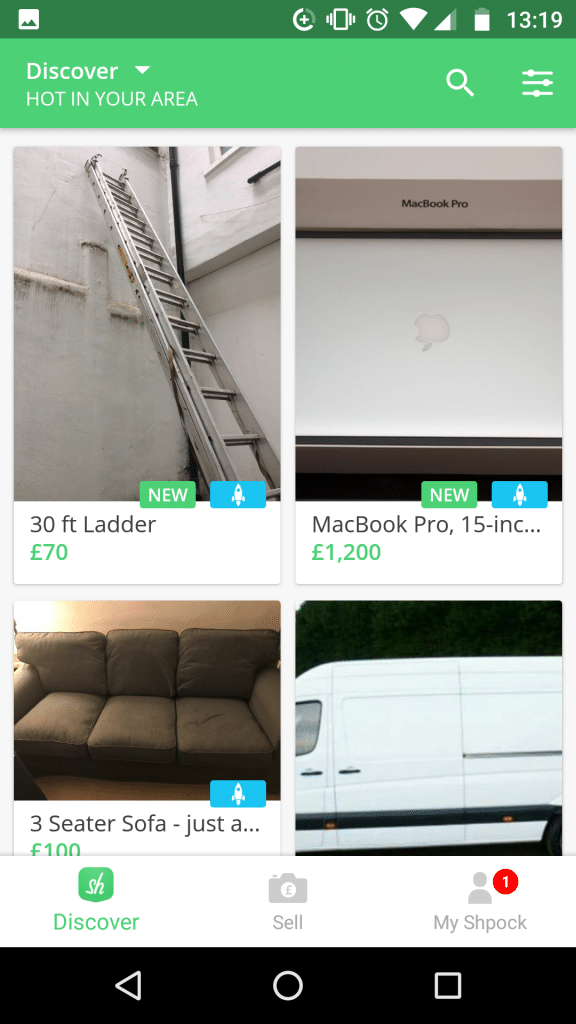
HOW DOES IT WORK?
Once the app is installed on your iOS or Android system, you‘re asked to login using either Facebook or an email address.
You‘ll then be presented with a home screen of tiles, showcasing an array of items in your surrounding area based on your location.
At the bottom of the screen is a toolbar which has three options, “Discover” which is the buying and browsing section, “Sell” which allows you to quickly upload and advertise your goods, and “My Shpock” which handles your profile information.

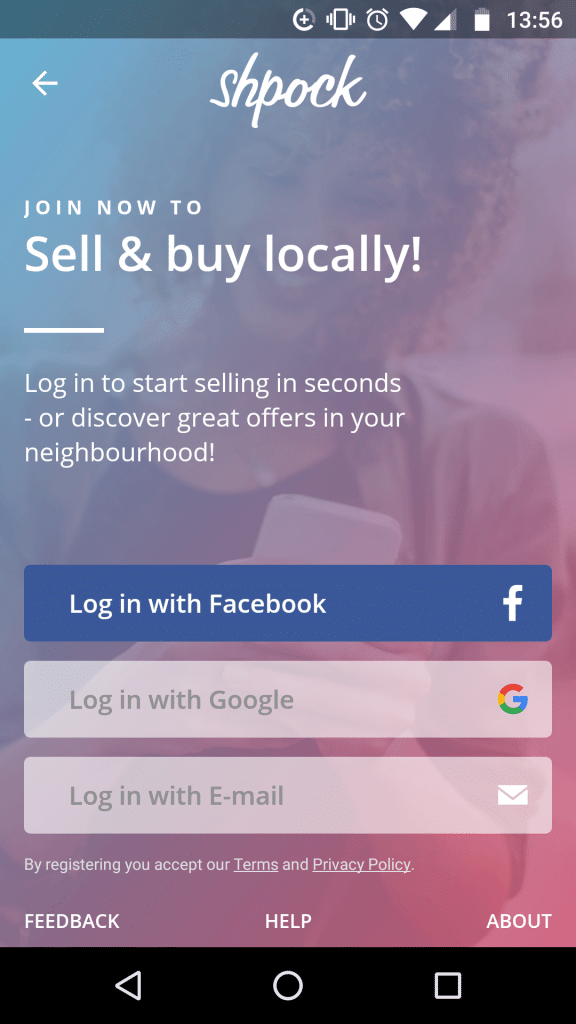
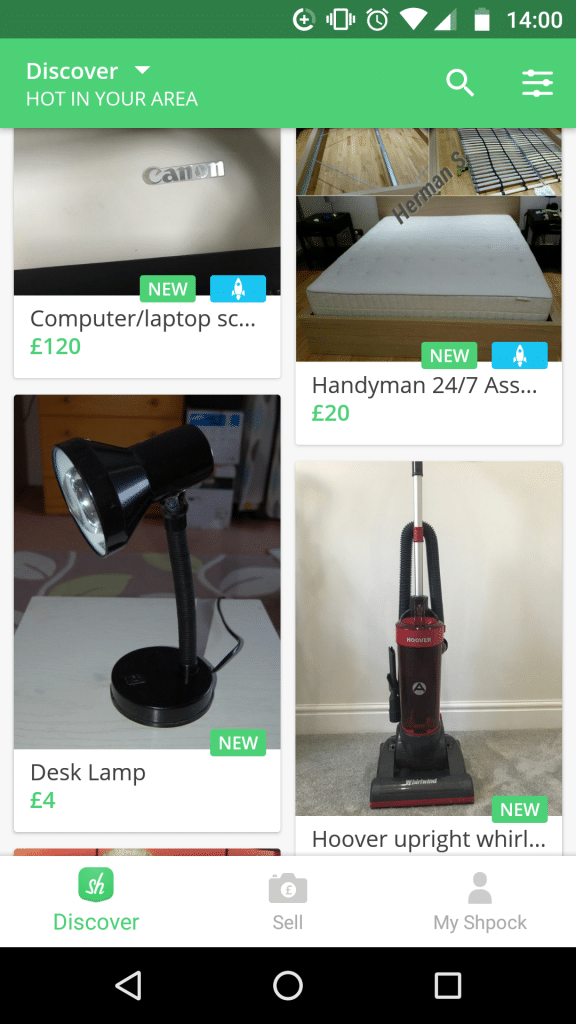
Buying
Items to buy are presented in tile form. A discover button in the top left-hand side offers various predetermined filters to browse items in your local area. These include things like summer fashion, or can be split in categories like home and garden, property and electronics.
If you have signed up using your Facebook account, you can choose to view items listed by your friends.
Users can also manually search for specific items, and this can be further refined using filters like maximum price and distance.
Once you find a suitable item you‘re presented with photos, a short description and price. You can either ask the user a question about the item, which will subsequently be made visible below the advert‘s main images, or you can submit an offer based on the asking price.
Once an offer is submitted, the seller can accept or make a counter-offer, you are then asked to confirm the deal. Once the deal is confirmed it is legally binding and can no longer be cancelled.
It is then down to the seller and buyer to arrange collection or postage, and payment can be either through PayPal or in person.
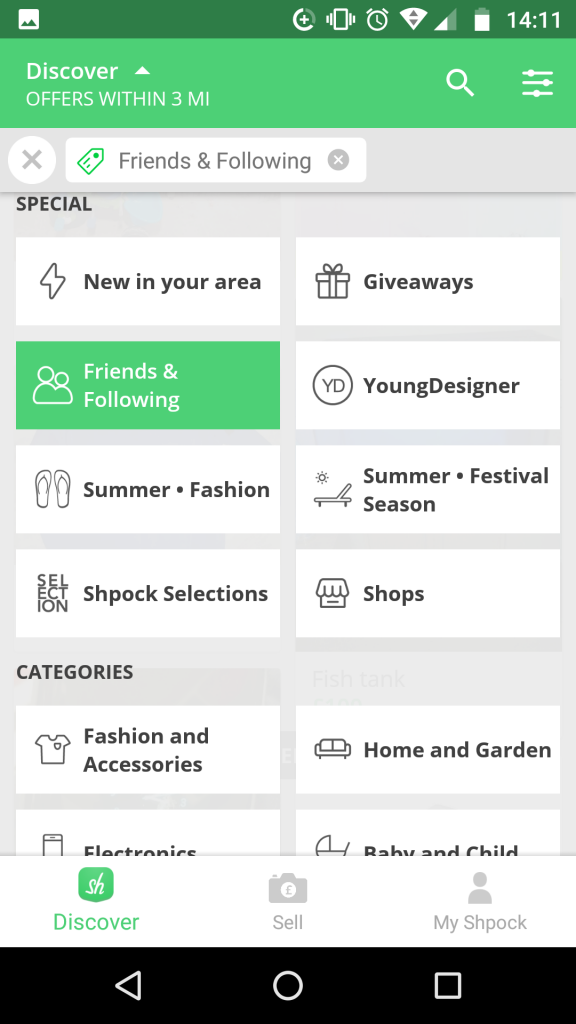


Selling
Another key selling point of Shpock is the ease at which items can be listed. Once you tap the sell button you‘re asked to take photos, enter a title description and price and that is largely that.
There is an option to share your item to Facebook automatically. After it is posted you can edit information like location, if you are selling something that may be left at home while you‘re away. If you receive an offer on your item, you can no longer change the price.
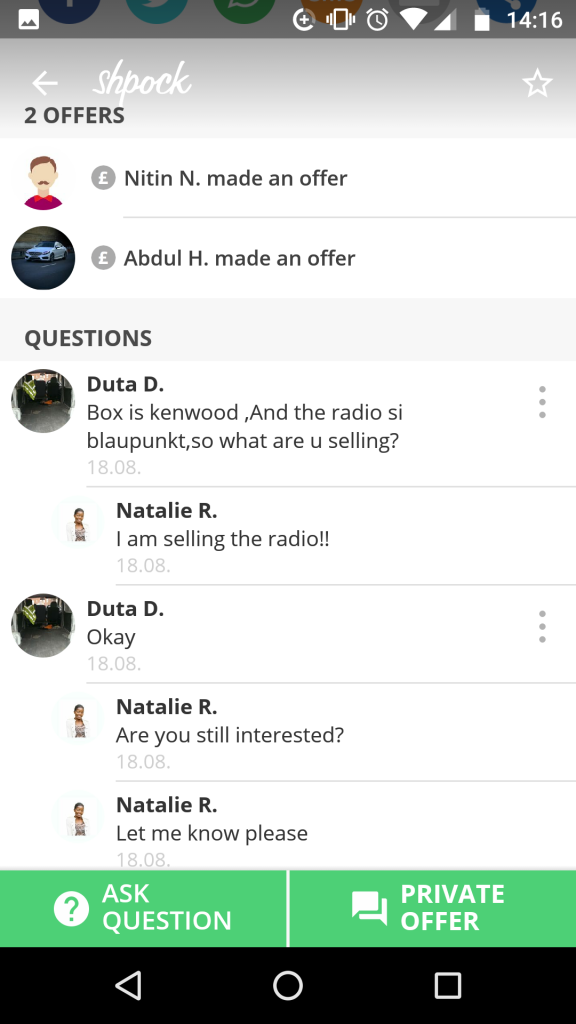

HOW WELL DOES IT WORK?
Shpock is nicely presented and easy to get a grasp of. It is clear there is focus on ease of use and removal of some awkward barriers to selling and buying that other apps implement.
However, there are a few functional issues with the app.
Shpock states on its website “honesty plays a very important role for our users and us”. Unfortunately this opens the door to people who seek to abuse the trust given by the app.
One of the criticisms of Shpock that arises repeatedly, though little fault of its own, is that its userbase harbours many “timewasters”.
Although removing barriers is great for ease of use, it also removes some levels of security in both purchasing and buying. Items are often sold for so little, that even if a deal is legally binding it would often cost the user more time and possibly money to sort out than the value of the item.
This of course is true with many shopping apps, but appears to be a particular problem here.
Another example of its ease-of-use ethos shooting itself in the foot is using location to list items. This means people searching for items in their local area will view your items as close by if your phone is near to them, and vice versa.
You can update your items location by editing your listing, but the only option is to find your current location, meaning you cannot list an item and state it is kept elsewhere.
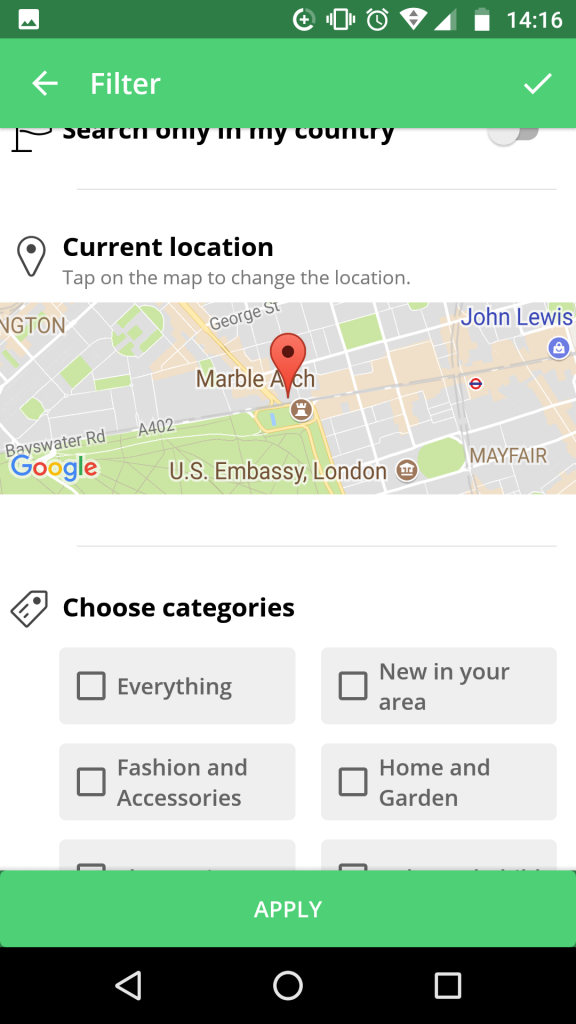

SHOULD I TRY IT?
The user base is certainly growing, and the range of items available largely compare with its rivals.
Due to the ease at which you can list items, it‘s definitely worth snapping a few photos and getting your unwanted goods online in a couple of minutes. For the time-poor who want to quickly shift a number of goods without committing to more lengthily and detailed sales process, it has some benefits.
However, there is little that is unique about the app. In a crowded marketplace, there is little to draw both sellers and buyers away from more established apps where they are guaranteed a larger audience.
Click here to sign up to Retail Gazette‘s free daily email newsletter